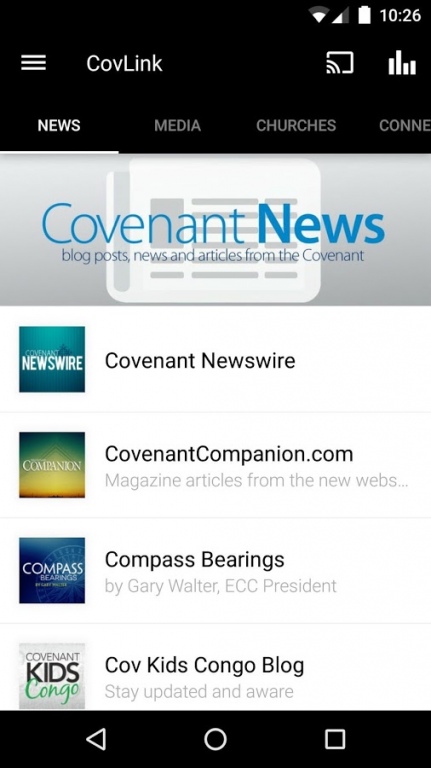CovLink 3.12.2
Free Version
Publisher Description
CovLink App allows you to have on-demand access to the latest and best Covenant content.
Features:
- Read relevant Covenant news stories wherever you are!
- Use the church map tool and get info on any Covenant church.
- Watch video content, pieces from our Covenant events and from Covenant Media Center.
- Learn about and register for upcoming Covenant events.
ABOUT THE EVANGELICAL COVENANT CHURCH
The Evangelical Covenant Church is a rapidly growing multiethnic denomination in the United States and Canada with ministries on five continents of the world. Founded in 1885 by Swedish immigrants, the ECC values the Bible as the word of God, the gift of God’s grace and ever-deepening spiritual life that comes through a faith in Jesus Christ, the importance of extending God’s love and compassion to a hurting world, and the strength that comes from unity within diversity.
Visit us online at CovChurch.org!
About CovLink
CovLink is a free app for Android published in the Teaching & Training Tools list of apps, part of Education.
The company that develops CovLink is Subsplash Inc. The latest version released by its developer is 3.12.2. This app was rated by 1 users of our site and has an average rating of 4.0.
To install CovLink on your Android device, just click the green Continue To App button above to start the installation process. The app is listed on our website since 2019-09-04 and was downloaded 14 times. We have already checked if the download link is safe, however for your own protection we recommend that you scan the downloaded app with your antivirus. Your antivirus may detect the CovLink as malware as malware if the download link to com.subsplash.thechurchapp.evangelicalcovenantchurch is broken.
How to install CovLink on your Android device:
- Click on the Continue To App button on our website. This will redirect you to Google Play.
- Once the CovLink is shown in the Google Play listing of your Android device, you can start its download and installation. Tap on the Install button located below the search bar and to the right of the app icon.
- A pop-up window with the permissions required by CovLink will be shown. Click on Accept to continue the process.
- CovLink will be downloaded onto your device, displaying a progress. Once the download completes, the installation will start and you'll get a notification after the installation is finished.